Have Your Met Some Problems Caused by Machine When Sublimation Printing?
If you are doing sublimation printing, you may meet all kinds of problems.They can be caused by sublimation paper, sublimation ink or your operations. Besides, the machines like computer and inkjet printer can also lead to many problems.
1. Windows send the tasks to the wrong printer
 A computer is an essential tool for sublimation printing, we must need use it to finish the printing tasks.But sometimes, our computer are very naughty and hinder the normal process of printing.
A computer is an essential tool for sublimation printing, we must need use it to finish the printing tasks.But sometimes, our computer are very naughty and hinder the normal process of printing.
For some mysterious reason, Windows may select a new default printer--the one it automatically sends print jobs to. For example, it will happen when upgrade from Vista to Windows 7.To fix this glitch in Windows 7, click Start (the Windows icon in the lower-left corner of the screen) and select Devices and Printers. Under Printers and Faxes, right-click the printer you want to make the default, and select Set as default printer.
2. The printer shows that i have run out off sublimation ink, but it is not true
Printer out-of-ink messages are notoriously unreliable. The good news: You can try various hacks to get around those ink cartridge controls. We're not suggesting that all, or even some, of these reader tips will work with your inkjet printer, but they're worth a try. One tip reveals how to reset ink cartridges Epson. If you're feeling adventurous, check them out.
Don’t be afraid to meet any problems when sublimation printing. Learn to solve it, and finally these experience will help you go further in your way.
More information:
Website: www.ink-sublimation.com
E-mail: sales@ink-sublimation.com
Whatsapp: +86 18105155024
*************************************************
Follow us:

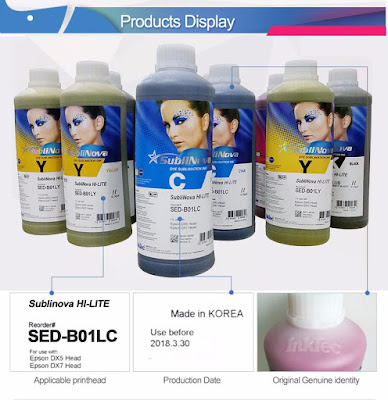



评论
发表评论