Do You Know How to Make a Malfunction Investigation of Inkjet Printer?
1. Inkjet printer print blank fault check
The first thing to check the allowance is that the surplus is enough to cause the printing blank. Most of the failures are due to nozzle blockage, ink cartridges and so on.
2.Troubleshooting of inkjet printer output blackening
1) Troubleshoot: There may be two reasons: ink cartridge, printer not used for a long time or direct sunlight, resulting in nozzle blockage.
2) Solution: You can change the cartridge or inject ink. If the cartridge is not used up, it can be concluded that the nozzle is blocked: remove the cartridge (for cartridge nozzles). The integral printer needs to remove the nozzle. Soak the nozzle in warm water for a while. Be careful not to immerse the circuit board in the water, otherwise it will be used. The result is unthinkable. The operation is recommended under the guidance of factory engineers.
3. New ink cartridges do not print out of water after loading, showing the ink
1) Do not remove the labels according to the instructions, remove the labels completely, do not remain, so that the air can enter the upper part of the ink cartridge from the air guide slot (if you install the ink cartridge, then remove the cartridge. Tear labels, printing effect can not be guaranteed.
2) The metal shrapnel in the print head is poor in aging and contact, causing the machine not to be loaded into the cartridge.
3) From the small bubbles in the cartridge, the printer can be cleaned one to three times by the printer's self cleaning program. Sometimes the print head can not be improved repeatedly. The ink box can be temporarily put in the machine for several hours, and it may also improve.
4. Print and white stripes
1) There are small bubbles in the cartridge. The printer can be cleaned one to three times by the printer's self cleaning program. Sometimes the rinse can not be done. The cartridge can be temporarily put in the machine for several hours, and it may also improve.
2) The ink in the ink cartridge has been used up, and the old printer has no ink cartridge to display. At this time, new cartridges need to be replaced.
3) There is stolen goods in the print head, and the cleaning procedure is started to clean the print head.
4) Printer status is not set correctly. Printing paper is not complete. It needs to be reset according to the instruction manual. When high quality pictures are needed, inkjet paper should be used and set up as
High resolution state.
5. Print head plugging
1) The print head is not returned to the protective device, and the goods are not entered into the new cartridge by the fashion, causing the print head to be exposed for too long in the air and dry up and clogged. When printing is completed, make sure to play the printing head is returned to the protection device, and the printing head can not be placed in the cartridge position for too long, and the new cartridge should be inserted immediately.
2)The print head has been damaged and the printing head should be replaced at this time.
6. Ink diffusion (lines or handwriting burrs, raw edge)
The printing mode is not set correctly, it needs ink jet printing paper, but ordinary paper is used, or the printing paper is reversed or the print head is stained. You need to change the print die at this point set up, use inkjet printing paper or other professional paper, and need to clean the printing head.
7. Cardboard or paper back is stained by ink, which damages print head easily.
The paper is too thin, moistened, too much paper, or the position of the paper adjusting rod is not correct. The printer's paper outlet is dirty.Adjust the position of the adjusting lever clean (see instructions).
More information:
Website: www.ink-sublimation.com
E-mail: sales@ink-sublimation.com


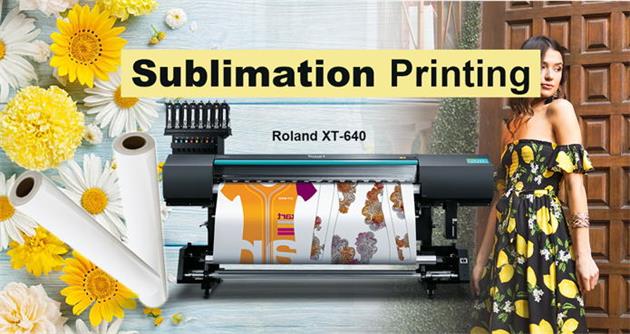



评论
发表评论