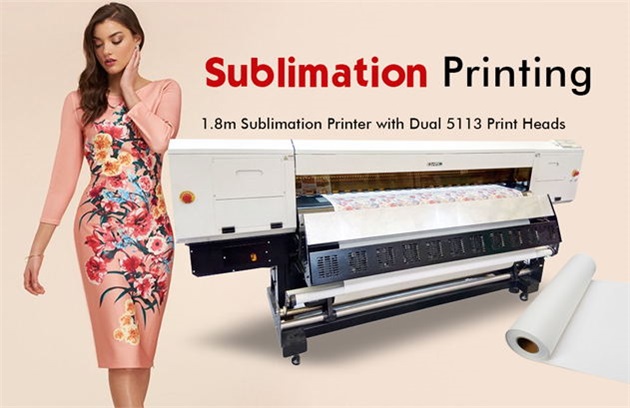THE OVERVIEW OF EPSON STYLUS PRO 9880 PRINTER

The first snow in Nanjing came in yesterday and today is colder than before. Now let ’ s have a brief introduction to Epson Stylus Pro 9880 Printer. The Epson Stylus Pro 9880 Large-Format Printer incorporates a durable, 44-inch wide printer engine design and uses UltraChrome K3 ink technology - now enhanced with Epson's breakthrough Vivid Magenta pigments - to produce archival prints with amazing color accuracy, gloss level, and scratch resistance; all while providing consistently stable colors that significantly outperforms other professional printers. Furthermore, the use of three levels of black ink provides neutral or toned black-and-white prints with impressively high density levels and virtually no metamerism or bronzing. With an even higher level of ink droplet accuracy than found on previous Epson printer models, the MicroPiezo AMC print head has been enhanced with an exclusive ink repelling coating technology to dramatically reduce nozzle clogging. And, when