Why Your Print Heads are Clogged and How to Solve It?
As we all know, the print heads are the most important part of the inkjet printer, protect your print heads well can help your printer work better and ever help you save a lot of money. But how to protect your print heads? The first step is make sure your print heads are unclogged.
Why Print heads are clogged?
 1. If the print head is exposed to the air for a long period of time, ink can dry up and block the small opening.
1. If the print head is exposed to the air for a long period of time, ink can dry up and block the small opening.
2. Foreign objects (ink impurity or dust) can block the opening.
3. Some internet instructions advise users to wipe clean the print head with tissues or paper towels, which may introduce blockage to the print head.
4. An air bubble can temporarily block the opening. Air is naturally dissolved in the ink. Fluctuation of room temperature will change the air concentration and thus form air bubbles.Besides,changing cartridges also introduces air into the system.
How to solve it ?
1. Clean it with water
For sublimation ink manufacture, the ink must be able to dissolve in the medium in which it is made. So many ink manufactures also produce cleaning solution. But generally speaking, the water performs as well as cleaning solution.
You can use water to dissolve or soften the blockage. Sit the print head in a bowl of water for few hours. Most print heads can be submerged underwater as long as you dry up the contact points before inserting back in the printer.
2. Increase the temperature
Since different substances are made from different atoms, increased temperature will affect their dissolving to different extents.Therefore, you should use hot water when you soak the print head. The temperature can be somewhere between 90 °F - 120 °F.
3. Try to push the ink out
Drill a hole on the cartridge and use syringe to push ink downward, then wash the print head under hot running water.
4. The machine
If you think manual cleaning is too troublesome, you can invest a machine to help you. For example, you can buy a steaming machine, it will increases the temperature and the steam which can keep printer head moisturized. Or you can buy a ultrasonic cleaner like the one used in cleaning jewelry or medical equipment, it will help you clean your print heads quickly.
This is the experience of mine. If you have your own tips in sublimation printing, welcome to share with us. Thank you very much.
More information:
Website: www.ink-sublimation.com
E-mail: sales@ink-sublimation.com
Whatsapp: +86 18105155024
*************************************************
Follow us:
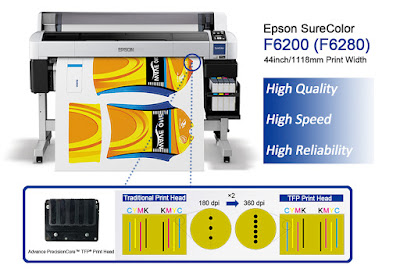





Hi, This is a very good way to clear the clog issue in printer head. Mostly it happens with ink tank models. Being a technician for many years in hp service center chennai branch I have seen many cases such as these. Was good to learn from your post. Thank you.
回复删除Working in the field of canon service center I know that head clogging can lead to damage of printer head. First option is to clean the head, see any air bubbles block the ink flow and if not then its difficult. Really posts like these are amazing and helps people who are in the service field. Good work.
回复删除